Tally With GST Syllabus
Introduction Of Tally
What is Tally
What is an account
What is ERP
Classification of accounts
Terminology of accounting
Golden Rules of accounting
General Entry
Overview of Tally GUI
Download and Install
Graphical User Interface
Create Company
Configurations
Basic introduction of Features
Voucher Transaction Entry
View Reports
Manual Accounting
Financial year from 1-Apr-2016 to 31-Mar2017
Debit, Credit – By, To Voucher
Create Ledger (Under Group)
Create Group
Day Book ,Trail Balance
Trading Account
Profit & Loss accounting, Balance Sheet
Closing & Opening Balance
Exercise With Solution
Service Organization
Meaning of service Organization
Transaction Related to services Organization
Trial Balance
Voucher
Finalization of Accounts
Day Book
Bank Reconciliation
Depreciation
Rectification Of Accounts
Complete Book keeping
Trading Organization
Meaning of Trading Organization
Different Type of Book like, Purchase & Sale
Discount Column Invoice
Point of Sale (POS)
Duties & Tax
Price list with Multiple –Price level
Bill of exchange
Purchase Invoice & sales Invoice
Manufacturing Organization
A/C in mfg. Organization
Transaction Related to Mfg
Stock categories
Multiple Godowns
Physical Stock Verification
Batch wise Details
Manufacturing
Journals
Receipt Note / Delivery Note
Rejection Inwards/ Outwards
Taxation in Tally
Tax Deducted at Source (TDS)
GST for Composite and regular Dealers
GST on Inter State sale/ Purchase
GST on Intra State Sale/ Purchase
Classification of GST(SGST, CGST, IGST)
Payroll Management
Calculation of Salary
General Employee of Details
Configuration Payroll in Tally
Payment Details
Passport & Visa Details
ESI Calculation
Provident Fund (PF)
Accounts with Inventory
Financial year from 1-Apr-2016 to 31-Mar2017
Create - Stock Item, Stock Group, Unit of measure
Trading organization General Entry 12 Months
Purchase, Sales, Invoice
Provision entry, Depreciation entry
Adjustment entry, closing entry
Inventory Reports, Stock Summary
Export & Printing
Closing & Opening Balance
Exercise With Solution
Advance Module with Tally
Multiple Currencies
Additional Cost
Purchase Order in Tally
Interest entry in Tally
Provision entry
Cost Center/ Cost Category in Tally
Purchase returns, Sales Returns
Credit Note, Debit Note – Voucher
Remote User
Cloud ERP
Connectivity Company on net
Import/ Export of Data
Advance Excel
Using Basic Functions
Using Functions – Sum, Average, Max,Min, Count, Counta
Mathematical Functions
SumIf, SumIfs CountIf, CountIfs AverageIf, AverageIfs
Protecting Excel
File Level Protection
Workbook, Worksheet Protection
Sorting and Filtering
Filtering on Text, Numbers & Colors
Sorting Options
Lookup Functions
Vlookup / HLookup
Index and Match
Data Validation
Number, Date & Time Validation
Text and List Validation
Custom validations based on formula for a cell
Dynamic Dropdown List Creation using Data Validation – Dependency List
Working with Reports
Creating subtotals
Multiple-level subtotals
Creating Pivot tables
Formatting and customizing Pivot tables
Using advanced options of Pivot tables
Pivot charts
Consolidating data from multiple sheets and
files using Pivot tables
Show Value As ( % of Row, % of Column,
Running Total, Compare with Specific Field)
Viewing Subtotal under Pivot
CHARTS and slicers
Various Charts i.e. Bar Charts / Pie Charts /
Line Charts
Using SLICERS, Filter data with Slicers
Manage Primary and Secondary Axis
EXCEL DASHBOARD
Planning a Dashboard
Adding Tables and Charts to Dashboard
Adding Dynamic Contents to Dashboard
Study Material
E-Book will be provided for Tally
Software of Tally
Online Help & Support with Our
Certified Trainers
Certification
After evaluate to Students finally we Provides
e-Verify Certificate Will be provided
Placement
Placement Opportunity Will also be provided

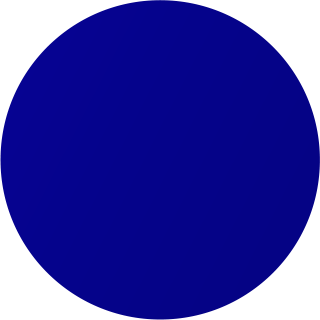
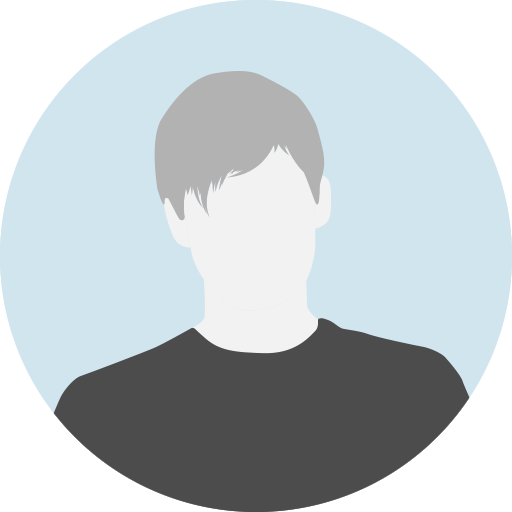








Write a public review