A good project schedule helps all team members’ work together to meet project objectives. A project budget with realistic cost constraints is also an essential bedrock of any project. In this course you’ll learn to plan and stick to time and cost constraints in order to ensure the success of your projects.
Upon completing this course, you will be able to:
1. Identify the resource needs of the project
2. Decompose work packages into activities
3. Define what is needed to estimate activity durations
4. Define milestones and create a milestone schedule
5. Determine the critical path and calculate float
6. Describe the purpose of using leads and lags in a project schedule
7. Estimate the quantities and costs of resources required to perform project activities
8. Select one of three common cost estimating techniques to determine a project budget
9. Use a responsibility assignment matrix to assign responsibilities 10. Recognize the components of a project’s quality management plan
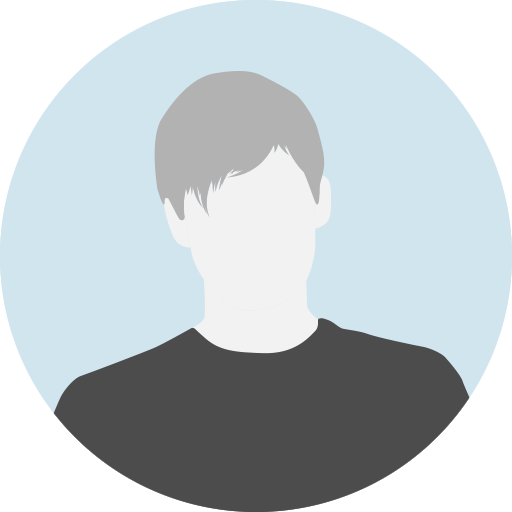
- 0 Reviews
- 0 Students
- 179 Courses

Write a public review